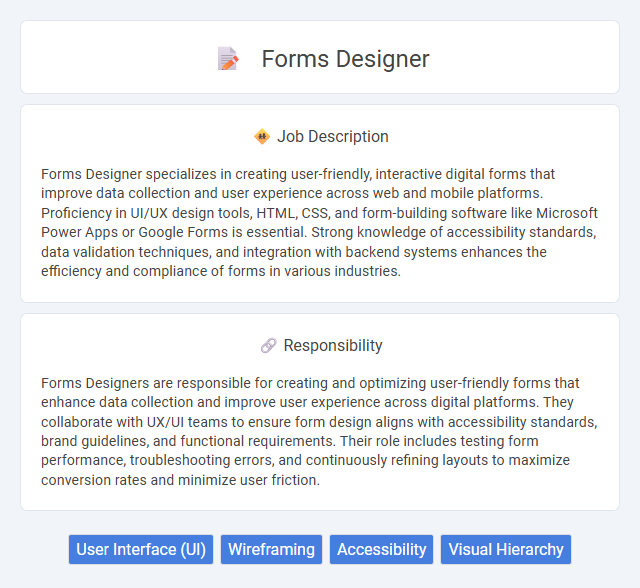
Forms Designer specializes in creating user-friendly, interactive digital forms that improve data collection and user experience across web and mobile platforms. Proficiency in UI/UX design tools, HTML, CSS, and form-building software like Microsoft Power Apps or Google Forms is essential. Strong knowledge of accessibility standards, data validation techniques, and integration with backend systems enhances the efficiency and compliance of forms in various industries.
Individuals with strong attention to detail and a creative mindset are likely well-suited for a Forms Designer role, as the job requires precise layout design and user-friendly interfaces. Candidates comfortable with technology and basic coding might have a higher probability of success due to the technical aspects involved. Those who prefer repetitive tasks without much variation may find this position less suitable, given the need for constant problem-solving and adaptation.
Qualification
A Forms Designer must demonstrate proficiency in graphic design software such as Adobe Creative Suite, alongside expertise in user interface (UI) and user experience (UX) principles to create intuitive, accessible, and visually appealing digital forms. Strong knowledge of HTML, CSS, and JavaScript enhances the ability to customize interactive elements and ensure responsive design. Effective communication skills and a keen attention to detail are essential for collaborating with development teams and understanding client requirements to produce optimized, functional form solutions.
Responsibility
Forms Designers are responsible for creating and optimizing user-friendly forms that enhance data collection and improve user experience across digital platforms. They collaborate with UX/UI teams to ensure form design aligns with accessibility standards, brand guidelines, and functional requirements. Their role includes testing form performance, troubleshooting errors, and continuously refining layouts to maximize conversion rates and minimize user friction.
Benefit
A Forms Designer job likely offers the benefit of enhancing user experience through intuitive and accessible form creation, which can improve data collection efficiency for organizations. Employees in this role might enjoy the opportunity to work with diverse design tools and collaborate across teams, increasing their skill set and industry relevance. The position probably provides a flexible work environment and potential for career growth in the growing field of UX/UI design.
Challenge
The Forms Designer role likely presents challenges in balancing user experience with technical constraints, requiring innovative solutions to create intuitive, efficient forms. It probably demands a deep understanding of both design principles and backend processes to ensure seamless data capture and integration. Meeting diverse stakeholder requirements while maintaining form accessibility and responsiveness could be a frequent area of complexity.
Career Advancement
Forms Designer roles specialize in creating efficient, user-friendly form interfaces essential for data collection in digital environments. Mastery in software like Adobe Experience Manager Forms and strong UX/UI skills directly enhance job performance, making candidates more competitive for senior design or management roles. Career advancement often leads to positions such as Lead UX Designer or Digital Product Manager, where strategic input on user experience and interface architecture drives organizational success.
Key Terms
User Interface (UI)
Forms Designers specializing in User Interface (UI) create intuitive, visually appealing forms that enhance user interaction and data collection efficiency. They apply principles of usability, accessibility, and responsive design to ensure forms function seamlessly across devices and platforms. Mastery of UI design tools and knowledge of user behavior analytics are essential for optimizing form layouts and improving overall user experience.
Wireframing
Forms Designers specializing in wireframing create intuitive, user-centered layouts that streamline data input and enhance user experience through clear visual hierarchies. They utilize tools like Sketch, Figma, or Adobe XD to develop interactive prototypes that facilitate stakeholder collaboration and iterative design improvements. Expertise in UX principles and accessibility standards ensures forms are functional, responsive, and compliant across devices.
Accessibility
Forms Designers specialize in creating user-friendly digital forms that comply with accessibility standards such as WCAG and ADA, ensuring all users, including those with disabilities, can navigate and interact seamlessly. They implement features like screen reader compatibility, keyboard navigation, and high-contrast visuals to enhance usability for people with visual, motor, or cognitive impairments. Proficiency in accessible design tools and collaboration with UX teams enables the creation of inclusive forms that improve data collection efficiency and user satisfaction.
Visual Hierarchy
Forms Designers specialize in creating user-friendly interfaces that emphasize clear visual hierarchy, ensuring key elements like input fields, labels, and buttons are intuitively organized for seamless navigation. Mastery of typography, spacing, color contrast, and alignment guides users' attention effectively, reducing cognitive load and minimizing errors during form completion. Expertise in tools such as Sketch, Figma, or Adobe XD enables the design of responsive forms that adapt visually across different devices while maintaining hierarchy integrity.
 kuljobs.com
kuljobs.com